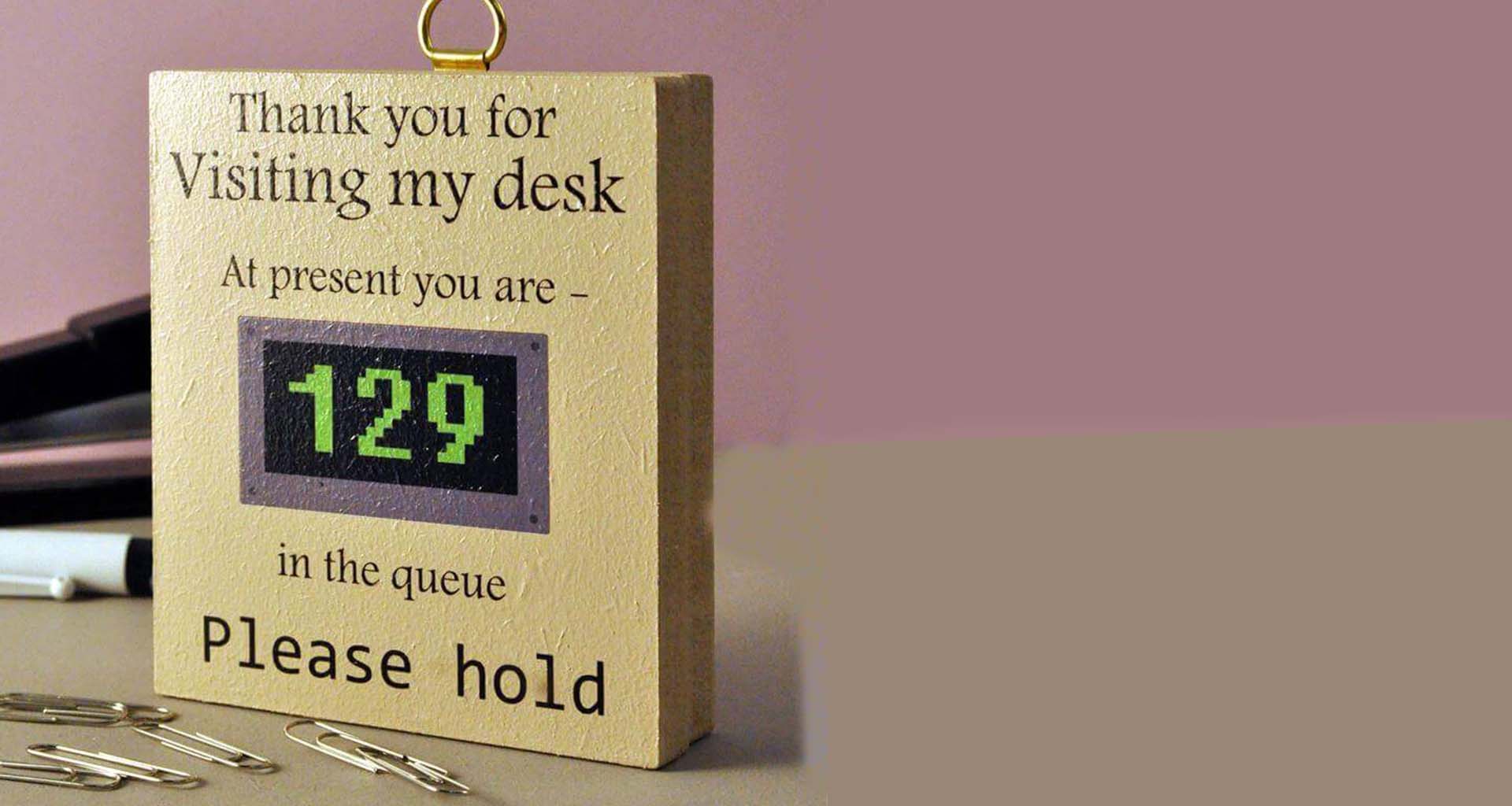Contents
Ever since the Industrial Revolution, organizations have always looked to robotic technology as a way to advance their operational efficiency. Think sewing machines, factory conveyor belts, even traffic lights. As industries digitize, more and more manual or routine repetitive activities can be automated – a phenomenon known as Robotic Process Automation (RPA). RPA allows organizations to scale operations quickly and effectively, eliminating the possibility of human error while freeing employees from performing menial mind-numbing tasks. Best of all, RPA robots don’t take extended lunch breaks or expect any company perks. One area with tremendous potential for benefit is when enterprises implement contact center RPA.
RPA in Contact Centers
A standard contact center is chock full of repetitive and dull tasks that are definitely necessary but rarely require a human level of decision making. Collecting contact information, checking warranties, explaining return policies, are some quick examples.
Sometimes, it’s the contact center processes that slow down the agents, such as multiple logins required for different systems. When an agent has to log in to the ticketing system, the CRM system, and then the payment system, it takes longer for him to do his job, negatively affecting operational efficiency as well as customer satisfaction. When considering the sheer number of inquiries each contact center fields each day, applying RPA to alleviate even some of the contact center workload will have a major impact on streamlining processes and improving profitability.
The Potential Value
There are two forms of RPA – attended and unattended – and both have value for a contact center. Attended RPA are automated processes launched by the agents themselves as part of their daily workflow- for example, logging in to multiple systems at once, or launching a series of post-call tasks such as customer emails and future follow-up tasks. Unattended RPA generally works autonomously in the background, such as monthly invoice processing or customer reminders. Both types of RPA make contact center agents more effective by offloading repetitive tasks and giving them the space to focus on more value-added areas – namely, pleasing customers.
Beyond efficiency and customer satisfaction, RPA also positively affects the company’s bottom line. AT Kearney reports that RPA costs 1/3 as much as an offshore employee and 1/5 the cost of on-site staff, and can cut costs by 25-50%. With these numbers, it’s no surprise that Forrester data shows that over 44% of organizations are already using RPA.
But despite the clear value, some organizations are still struggling to realize the benefits. Forrester reports that despite the market potential to reach $12 billion by 2023, more than half of deployed RPA solutions have not scaled beyond ten robots. With this in mind, we’ve compiled five tips to help you overcome common barriers for properly implementing and scaling your Contact Center RPA project:
Tip 1: Choose the right use cases for RPA
Consider your contact center workflows, and determine which use cases can be automated. The best use cases are high-volume and simple tasks that make an operational impact. These may be attended RPA use cases, where automated processes are kicked off by agents, or unattended RPA use cases that work in the background. For example, an attended RPA use case may be related to the onboarding process, automating the series of documents that a new customer must fill out and sign, or information entry, where a human agent can trigger an RPA task to update customer information across multiple systems. Examples of an unattended RPA use case is monitoring appointment adherence, automatically updating customers if a field technician is running behind schedule, or validating the new customer’s documentation by analyzing and cross-referencing thousands of data points far more quickly and accurately than a human ever could. When choosing a use case, avoid selecting a process that changes frequently or one where errors are especially costly.
Tip 2: Communicate the changes to the agents
The new automation strategy should be clearly communicated to the contact center agents. Recognize that while agents will see the benefits of offloading repetitive tasks, they may view the move as a step toward the unemployment line. Ensure each agent is aware of how the new RPA processes will affect their career and how the automation will focus on productivity, allowing them to put their efforts into the quality of their work. RPA in contact centers should give the agents the confidence they need to succeed at their jobs, knowing the company is focused on quality indicators such as customer satisfaction instead of numbers-based KPIs like number of calls handled, etc.
Tip 3: Set the right success criteria
Measuring the results of your contact center RPA project is critical to determining the success of the initiative. Depending on the use case, success criteria can range from productivity metrics like AHT or call volume to performance metrics like employee satisfaction (ESAT) and customer satisfaction (NPS). Another way to assess the efficiency of your RPA processes is to measure the amount of work that must be repeated due to human error — before and after implementation.
Tip 4: Select the right team and collaborate with IT
Organizations that have succeeded in integrating RPA into their workflows use mixed-role and diverse RPA teams to deliver on projects aligned with business initiatives. A team should ideally combine business, contact center, and IT leaders and include roles such as AI researchers or data scientists, as well as roles for strategy, project management, programming, and user interface design. Different backgrounds and perspectives on automation can deliver significant business value.
Tip 5: Give your RPA eyes
The success of RPA-customer communication is highly dependent on the machine’s ability to interpret the customer’s phrases, nuances, and complex reality. Adding the element of computer vision AI to RPA capabilities leads to instant, clear understanding, and in the process, builds confidence and reduces frustration. In the future, visual communication will be at the core of most of the interactions with machines, enabling many more use cases across industries.
For example, the insurance claims process is being revolutionized with claim handlers using computer vision to receive automated damage recognition and assessment. Technical support is also being upgraded by visual assistants that can recognize the customer’s devices and automatically troubleshoot issues.
Successfully Introducing Contact Center RPA
RPA represents an immense potential for contact centers in terms of efficiency, agent and customer satisfaction, and cost savings. In order to make these projects successful and to maximize their potential ROI, the organization needs to ensure the right use cases are selected, the changes are communicated to the contact center team, success criteria are measured properly, the right team supports the project, and advanced technology such as computer vision AI is explored to further enhance the RPA initiative in the contact center.