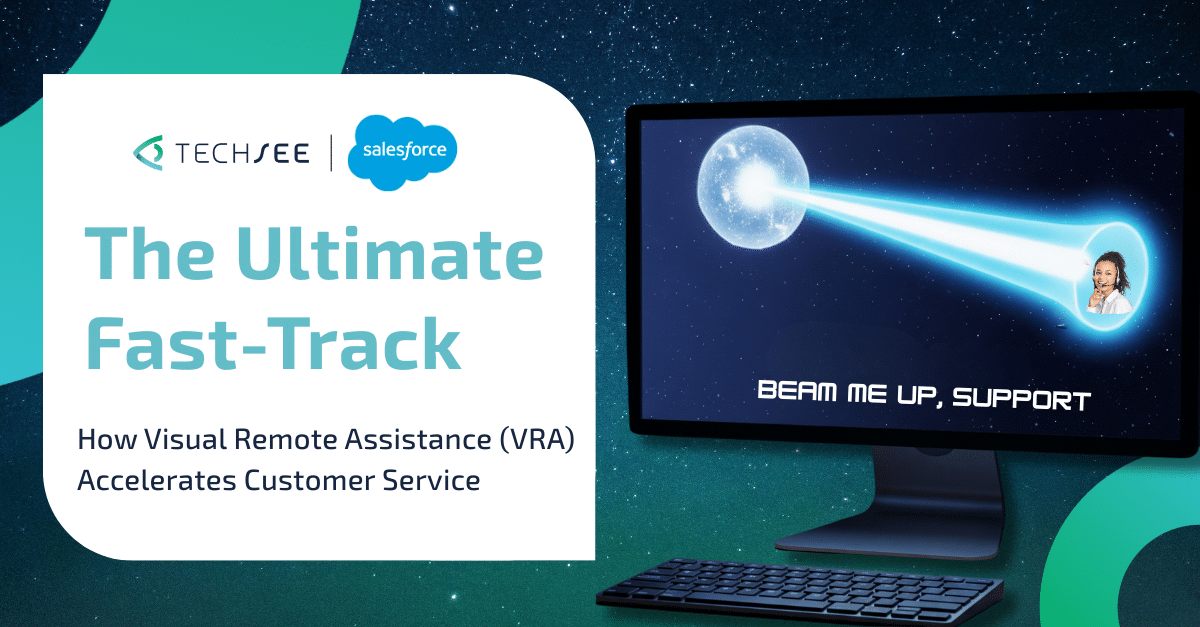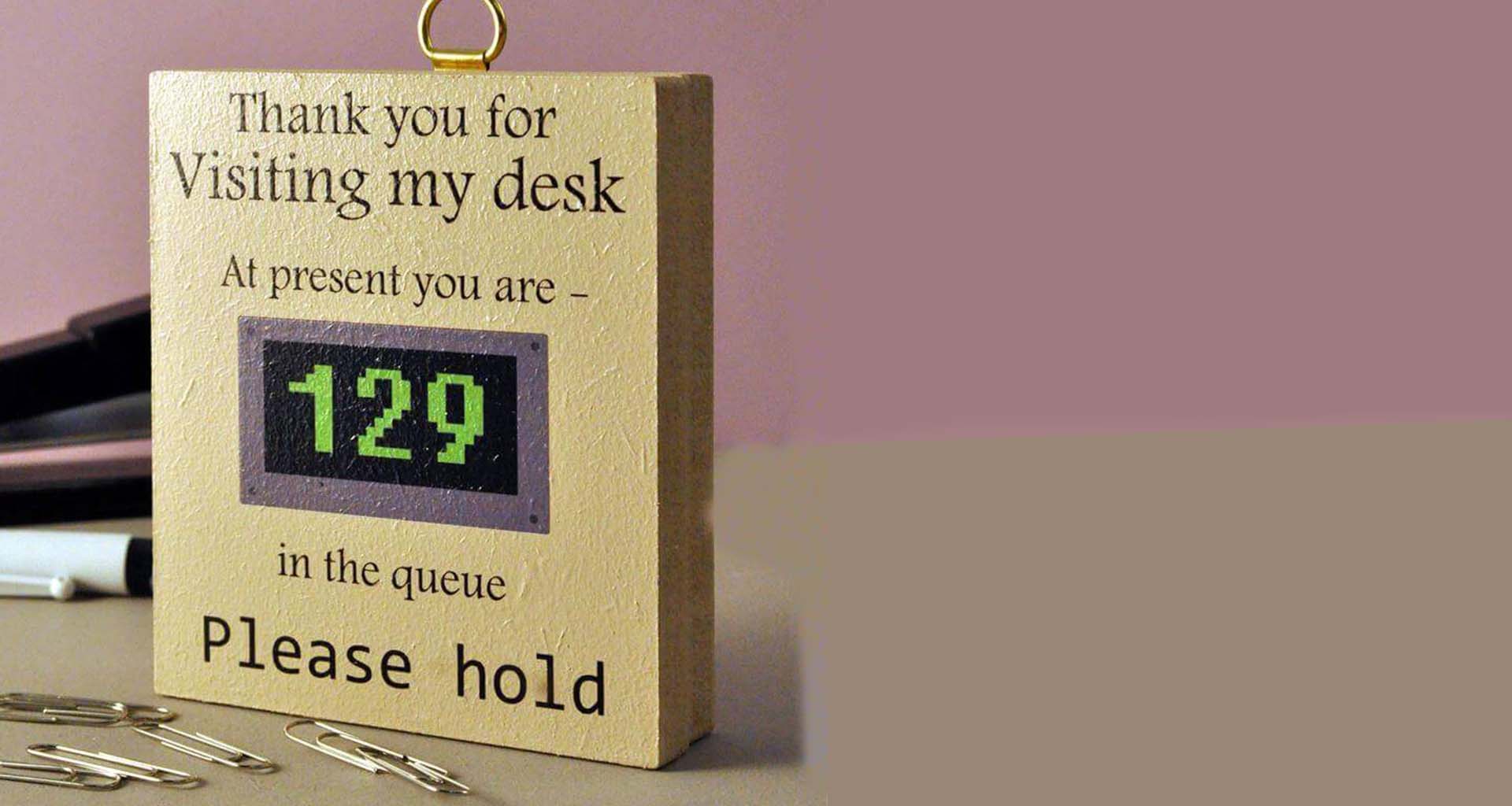Contents
Why Visual Remote Assistance Should Be Your First Point of Contact
If you’ve ever watched Star Trek, you know the phrase: “Beam me up, Scotty!” It’s the ultimate fast-track, instant transport from chaos to safety.
What if your support agents had that power? What if, instead of a 20-minute back-and-forth trying to diagnose an issue through words alone, your team could beam into the customer’s world the moment they reached out, and use their eyes to diagnose and resolve?
That’s what Visual Remote Assistance (VRA) offers. And if you’re a Salesforce customer, it’s already within reach through TechSee’s VRA and Sophie for Salesforce platforms embedded in Agentforce.
But here’s the thing: the timing of launching VRA sessions makes all the difference.
Use It First, Not Last
Too often, support teams treat visual assistance like a “Plan B”, something to try only after chatbots fail, call scripts hit dead ends, or the customer has lost patience. But when you wait, you’re missing VRA’s most important benefit:
Agent confidence, Customer confidence.
When VRA is launched at the beginning of an interaction that the usage policy(*) dictates it should be used in, you’re cutting through all ambiguities, see the symptom, and likely – the solution, ready to guide the customer to it. It also sends a clear signal: “You’re in good hands. We’re taking command.”
And that changes everything.
- Customers become more patient
- They’re more willing to cooperate with step-by-step guidance
- They trust the process because the expert is clearly in control
(*) The definition of usage policy includes the call types that require the use of visual assistance and the timing to launch the visual assistance session.
In fact, customers often say things like:
“As soon as the agent could see what I saw, I felt relieved.”
“I didn’t have to explain everything; they just knew.”
“The whole experience felt professional and fast.”
Why Seeing Is Believing
Imagine a customer with a leaking refrigerator. Instead of walking them through a blind Q&A, your agent launches VRA immediately. They visually spot the issue and guide the customer using AR tools. If the fix isn’t possible remotely, they schedule a technician, already informed with photos and model numbers.
Now imagine that same interaction happening after 15 minutes of failed attempts: same resolution, very different experience.
With early VRA, customers feel taken care of from the first moment, not as a last-ditch effort.
A Better Way to Train AI
Each VRA session does more than just solve a problem. It makes your AI smarter.
The visual data, product IDs, resolutions, and outcomes feed directly into Sophie’s and Agentforce’s models, teaching your systems how to solve faster next time. In short, you’re building an autonomous service with every additional session.
Visual First Is the New Gold Standard
VRA isn’t just for field techs. It’s for anyone supporting physical products, high-complexity devices, or customers who can’t easily describe what they see.
If your service operations involve:
- Home security systems
- Refrigerators, dishwashers, or connected appliances
- In-car diagnostics and roadside support
- Installation issues with routers or smart devices
Then VRA should be your first line of action, not your last resort.
Ready to Take Command?
If Star Trek taught us anything, it’s that getting eyes on the situation early changes the outcome. In customer service, the same is true.
When your agent “beams in” with VRA from the start, your customers don’t just get faster resolutions, they feel supported, reassured, and confident that help has arrived.
Want to learn how to make VRA your frontline move? Let’s talk.