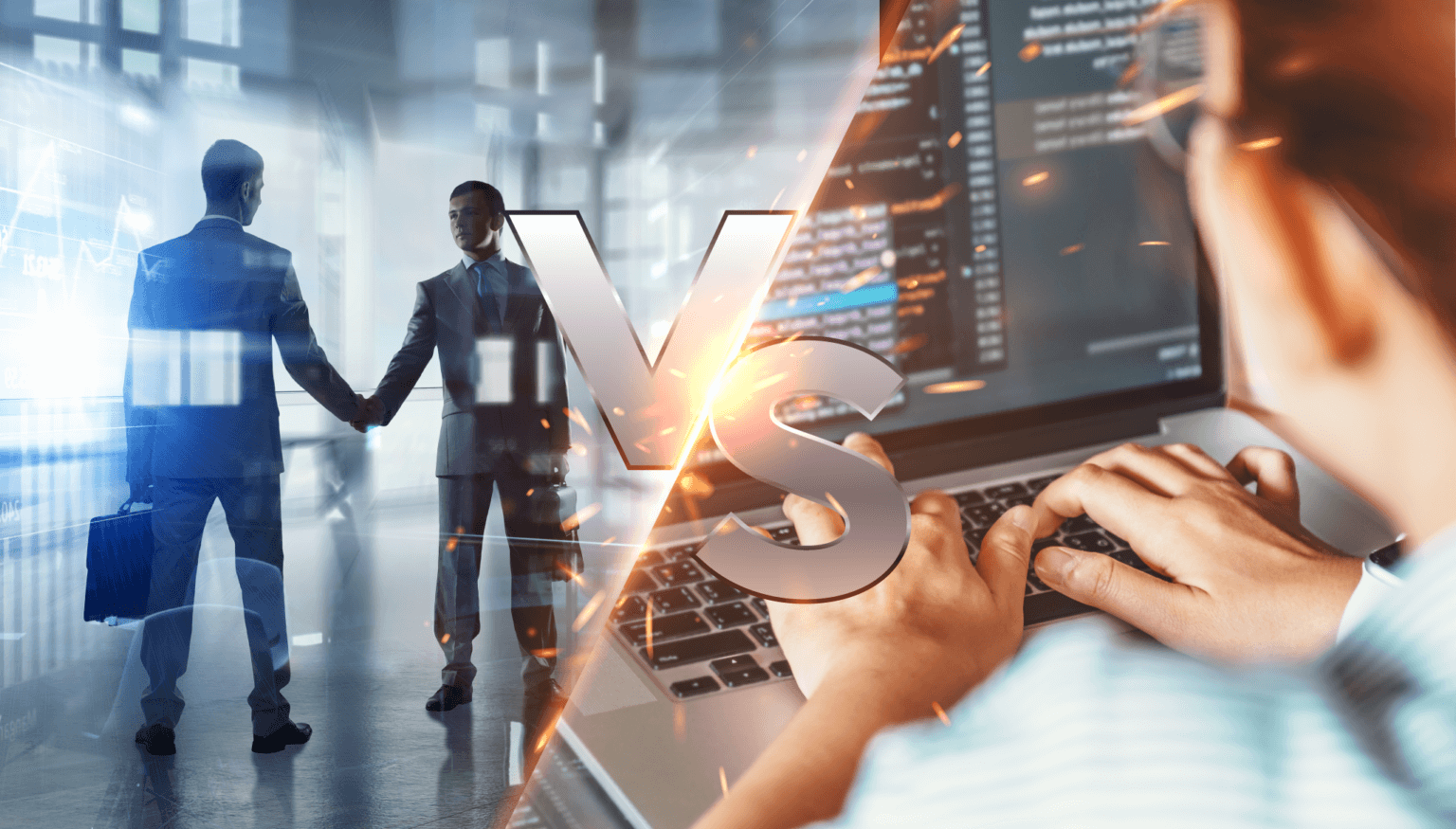Contents
Today more and more companies are recognizing the benefits of allowing their employees to work from home (WFH), or more accurately, work from anywhere (WFA) that best suits their lifestyle. In fact, Global Workplace Analytics estimates that 25-30% of the workforce will be working from home multiple days a week by the end of 2021. While remote working is considered a win-win for companies and their staff, a WFH model makes an IT professional’s job more complicated. Typically, the IT role for supporting employees has taken place within the confines of a common office space. However, with the growing popularity of a hybrid WFH environment, providing IT support for WFH staff is becoming increasingly tricky.
IT are now responsible for a new range of unfamiliar tasks, many of which must be tailored to the employee’s environment, such as home WiFI or VPN issues. Even many of the traditional IT setup, maintenance, and support tasks that were very straightforward become more complex when performed remotely.
And of course, response time is critical, as employees can’t be handed a temporary laptop or moved to another cubicle for a few hours while their workstation is being fixed. Without the correct tools to support both hardware and software for employees located off-site, even simple IT problems can cause prolonged periods of downtime, a frustrating employee experience, and the high costs associated with having employees offline. The good news is, more and more companies are recognizing the power of using vision to help IT succeed with supporting WFH employees.
How can IT support use Visual Assistance?
Visual assistance allows remote employees needing IT support to instantly stream their mobile device camera or screen via web connection, for real-time visual engagement with an IT expert or to simplify a range of self-service tasks for employees working from home. During a live engagement, both parties see the same physical environment via the employee’s smartphone, and the IT expert uses the power of video and Augmented Reality to guide the employee in resolving the IT issue – whether it is equipment setup, software installation, or any other troubleshooting or IT maintenance problem. When used for self-service, visual assistance powered by computer vision AI can recognize the employee’s device, screen, and issues, and provide resolutions, eliminating the strain on the IT resources.
How visual assistance solves 6 key issues with IT support for WFH staff
WFH Tech Issue #1 – Software-related issues
Downtime caused by software issues is a serious issue that can incapacitate the business and cause tremendous losses. Whether it is a frozen screen, an antivirus that must be re-installed, or a recurring error message that needs expert attention, dealing with software issues from a distance can be tricky. Using visual assistance, an IT expert can see the remote employee’s desktop, mobile, or app screen, and troubleshoot the problem as if the two were sitting together in a cubicle. The expert can provide the remote staff member with AR-based step-by-step instructions to resolve the software issue, significantly reducing costly employee downtime.
WFH Tech Issue #2 – Hardware malfunctions
Another common reason for employee downtime is when a staff member’s home-based device malfunctions. The IT team must then remotely troubleshoot a diverse range of hardware devices such as printers, scanners, shredders, routers, landline phones, and many more, in order to provide adequate IT support for WFH staff. With visual assistance, an employee whose printer is displaying an error message can simply use his smartphone to show the printer to the IT professional. The IT expert can immediately understand the problem, but instead of trying to explain with words how to fix the issue, the IT expert can use visual assistance to make the experience crystal clear. “Take the cable near your left hand, and plug it into the third port…yes, that one.” If more help is needed, the expert can use AR to indicate on-screen to the employee, improving time to resolution and increasing resolution rates overall.
WFH Tech Issue #3 – Difficulties with installation
When a remote employee receives a new piece of equipment and experiences difficulties with self-installation, the standard procedure requires the employee to schedule a time with IT staff to verbally walk through the issue. This is often a lengthy call, with a lot of back-and-forth, resulting in frustration on both sides. Using visual assistance, self-service flows can be created that provide image-based instructions for the installation of new equipment. For example, if an employee needs to install an employer-provided webcam, instead of scheduling time with an IT expert, he can simply point his smartphone at the webcam and Computer Vision AI will be able to detect the device and its parts, providing the employee with easy-to-understand visual instructions for completing the installation. This reduces support ticket volume and frees up IT staff time for more strategic matters.
WFH Tech Issue #4 – Poor quality or outdated infrastructure
It is not uncommon for employees working from home to find themselves with less-than-perfect infrastructure. Any outdated or poor-quality setup can present operational or security challenges for an organization. When a new remote employee is onboarded, an IT expert can use visual assistance to preview the employee’s home office in order to proactively identify areas of conflict. For example, he can look for any outdated equipment that could cause problems in the future, conduct Internet speed tests, check for low bandwidth routers, inspect the power cable setup for unsafe conditions, and other proactive checks that will allow IT to run diagnostics directly from the visual assistance tool. This allows for future issue avoidance, saving the IT staff from lengthy calls in the future.
WFH Tech Issue #5 – Lack of technology training
When employees are not proficient in technology, oftentimes, the result is high ticket volumes for IT staff. Creating visual-based training flows using visual assistance allows employees to help themselves by following detailed visual instructions for frequently asked questions. These self-service flows can be used for employees who need to set up two-factor authentications, explain how to use the time-keeping software, or review the best practices for internal communications. Using visual self-service workflows for common tasks reduces IT support ticket volume and makes employee training more efficient.
WFH Tech Issue #6 – Privacy Issues
Work-from-home employees using their own devices brings up a myriad of new privacy concerns that didn’t exist when office-based employees used only their employer’s devices and network. These privacy issues mean that the use of remote control tools may be limited. Instead, IT must have access to non-intrusive tools — such as screen sharing, app sharing and app mirroring — that enable IT to provide assistance while still allowing the employee to maintain control.
Visual Assistance: A must for IT support for WFH staff
With more employees working from home than ever before – and that trend expected to grow even further – IT staff must seek innovative solutions for resolving common issues that come up when supporting employees located remotely. Whether it’s software-related issues, hardware malfunctions, difficulties with installation, outdated infrastructure, lack of technology training, or privacy-related issues, using visual assistance to “see what your employees see” can go a long way in making your IT staff’s job easier, your remote employee’s experience smoother, and your business’ bottom line healthier.