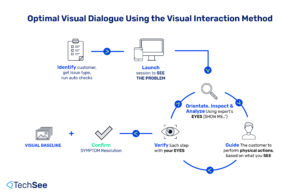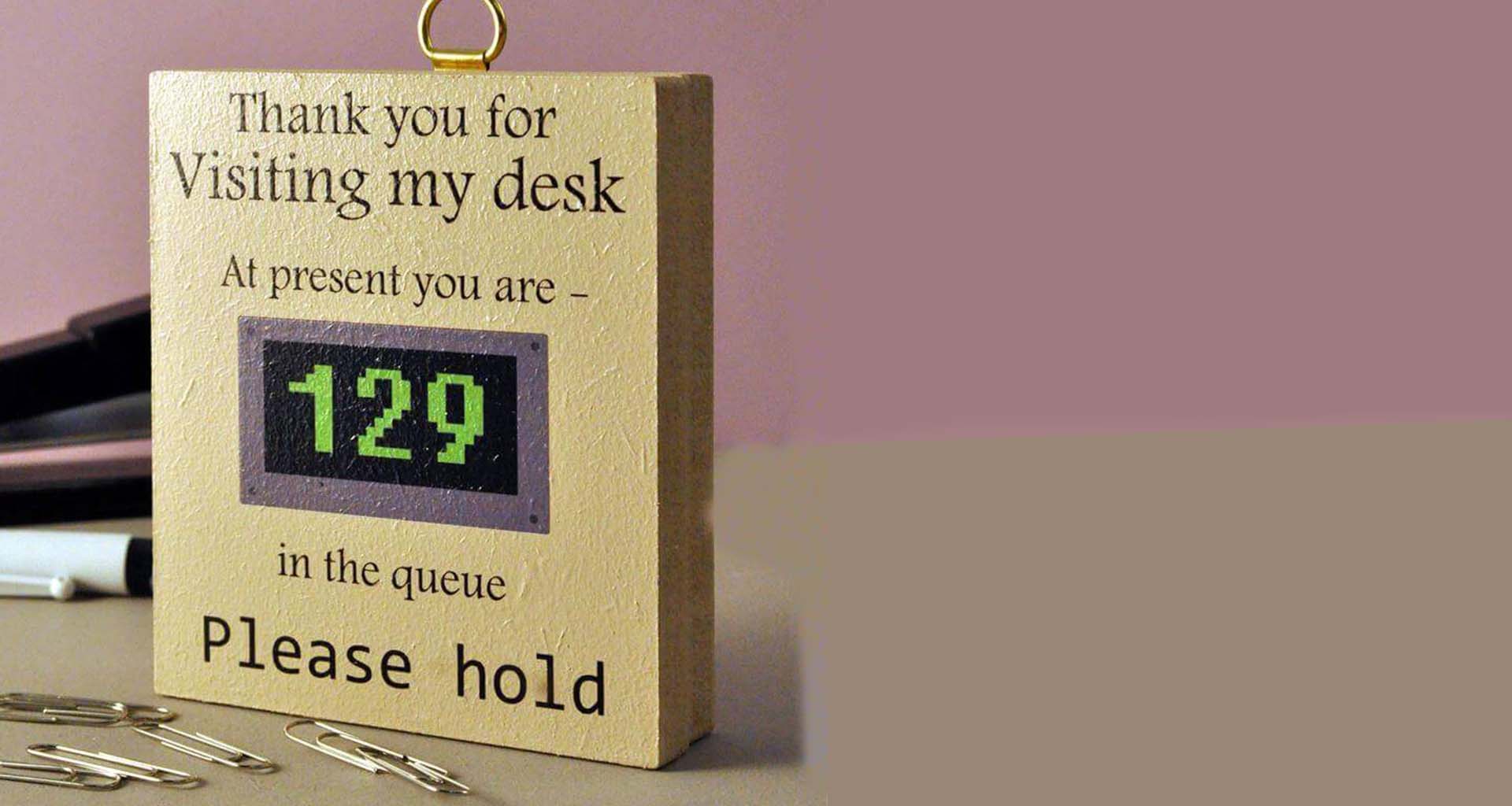Contents
Visual engagement is a proven strategy to improve call center performance, especially as it relates to two key metrics:
1) First call resolution (FCR): The percentage of customers that achieve resolution during their first contact, with no further action required and
2) Average handle time (AHT): The amount of time it takes to resolve an issue from start to finish, including time on hold.
The earlier that your call center staff can see the problem, the faster they can resolve it. This boosts FCR and lowers AHT. By systematically and visually leading a caller through a series of steps, the service team can reduce costs by cutting the AHT spent on calls and increasing the number of customers they serve. This performance improvement is especially valuable when asking customers to perform complex tasks that extend the time of the call.
While visual engagement often improves multiple KPIs within the call center, this article will focus on the relationship between the efficient use of visual assistance and the direct effect on AHT.
Focus on AHT
AHT is one of the most important, measured, and monitored call center KPIs. Introducing a new technology like visual assistance into a service interaction requires a moment for each party to adjust, but that moment will result in improved context and clarity. Visual assistance is a valuable collaboration strategy, but we also want to ensure it is practically effective. Each second of every session should be devoted to resolving the customer’s issue successfully.
When is the Right Time to Launch the Visual Session?
The ideal time to launch a visual session is when the customer first describes their challenge and any gap in understanding is encountered by the agent. Images can help the agent better understand the issue without requiring the customer to communicate what they are experiencing verbally. Seeing the problem can similarly help the call center agent visually confirm the make and model of the device referred to in the call. Once the agent fully understands the situation, they are better equipped to guide the user toward full resolution.
Gaining context on a service call increases the chances of mutual understanding and expedites the total time to resolution, reducing AHT. In contrast, launching visual support later in the flow after frustration has set in is less productive. Since previous attempts to fix the problem have failed, it will require the agent to repeat certain call elements that they have covered. This increases AHT and reduces customer satisfaction. Visual support is the best tool in your toolbox, so use it early in the interaction.
Successfully Launching the Video Session
The two first actions taken in a video assistance session are:
1. Introducing the technology to the customer as the best way to gain immediate context of their situation and
2. Sending an SMS link to connect the staff person and the customer through video.
In order to ensure success, you want the intro to be quick and to the point, keeping AHT to a minimum. To begin, ask the caller to check for an SMS from TechSee Visual Support without going into a lengthy explanation of the entire process. For the connection that is made from the customer’s phone to the service staff member’s console, it is best to lead the customer and keep a step ahead of them in the directions that they are given. That will help keep them focused on what they need to do and follow the correct actions at every given point in time.
Navigating Connectivity Difficulties During Session Launch
If connectivity is problematic – just ask the customer to switch to a different device or to change from WiFi to mobile data (or vice versa). TechSee is designed to make the most of the available infrastructure, allowing you to simply try to find the easiest workaround with a second device, switch to photo mode, or use an alternative link delivery method (e.g., email) should SMS not work.
Efficient In-Session Visual Handling
Instruct the customer to identify the problematic device using the image library during the session. Make sure you (as the call center expert) have the customer capture all the relevant images possible, as it is the best way for you to visually guide the resolution using the augmented reality feature. It also saves time and effort with your explanation of what they need to do to remedy the situation.
Use the Visual Interaction Method (see below) to diagnose, guide, and verify the customer’s actions. This straightforward methodology ensures that problems are properly understood and resolved in a scalable manner. Remember, even though your eyes are on the customer’s devices, your physical hands are not there, so you want to visually verify that your instructions are properly followed at every step.
Resolution and Verification
To avoid repeat calls on the same issue and extend the AHT, verify that the original problem the customer called about has been resolved before ending the support session. In many cases, the root cause of the issue and the difficulty that is experienced by the caller are not always directly related to each other. For example, if someone’s TV isn’t working, it could be that either the TV or router isn’t plugged into the electricity, or it might be that the wrong source was selected on the remote control. Connecting the device to the electricity doesn’t mean the TV will now work. If you believe the problem has been resolved, check to confirm that no other action is required, and you will have a successful fix in the minimum amount of time possible.
What To Expect During Agent Onboarding
The use of visual assistance requires a change in protocol. This is easy for some agents and challenging for others. We recommend relaxing call center AHT targets for a brief period in order to encourage visual assistance adoption and optimization. Once visual assistance is used several times, it becomes a habit because of the time saved on service calls. Once agents have demonstrated strong adoption of and familiarity with visual assistance technology, AHT targets should be tightened as required to encourage further productivity improvements.
Summary
The essential best practices for optimal visual support value are:
- Launch the visual session early, as soon as a gap in understanding the customer occurs
- Introduce the visual service by leading the customer
- If connectivity issues arise, solve them using the easiest possible solution
- After having made the visual connection, use the Visual Interaction Method to ensure consistent, high-quality service.
To learn more about TechSee’s visual assistance technology, please contact your TechSee representative or schedule a complimentary consultation today.