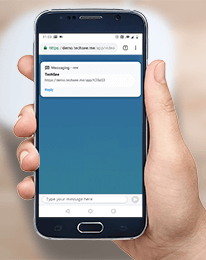TechSee ZenDesk Integration
TechSee’s remote visual assistance solution enables Zendesk customers to offer personalized visual-based assistance and remote technician support capabilities. TechSee’s real-time visual support boosts productivity, optimizes costs, improves CX, and achieves next-level customer engagement.
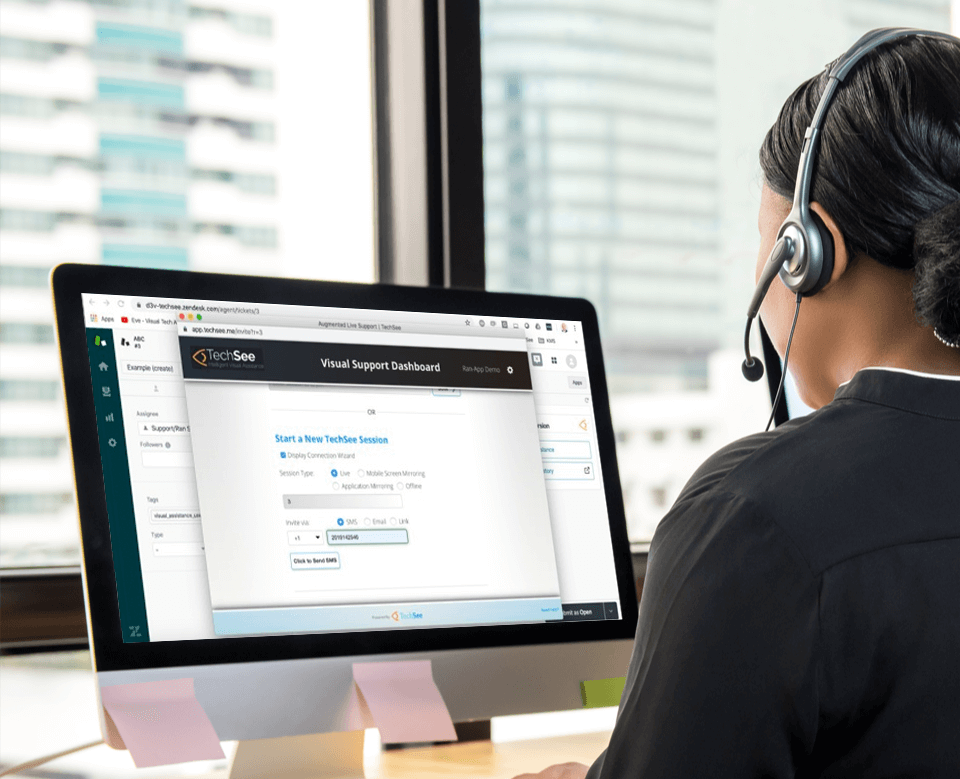
TechSee for ZenDesk
TechSee’s visual assistance technology is seamlessly embedded within Zendesk to deliver real-time, visual remote support for field services. An industry-first, TechSee is powered by a multi-patented, browser-based service for intuitive, app-free visual engagement. With the ability to integrate the contact center with the CRM and Zendesk, TechSeeThe provides technicians, agents, and customers with interactive visual guidance to resolve issues quickly and effectively.
The connected and agile platform integrates multiple data sets and workflows across contact centers, field services, and third-party systems for enhanced collaboration. The convenience of initiating the visual support functionality directly from the Zendesk ticket form makes the transition seamless and drives user adoption.
Key Features
ONE-CLICK SESSION INITIATION
from within Zendesk ticket form with timestamp record added to ticket notes
PATENTED WEB-BASED TECHNOLOGY
avoiding the need to download an app and eliminating friction
VISUAL CUSTOMER HISTORY
enabling experts to review previous customer episodes from the ticket
COMPUTER VISION AI
for recognizing devices and their issues and pulling resolutions from the Zendesk Guide
INTEGRATED FUNCTIONALITIES
CRM Connector SSO Iframe