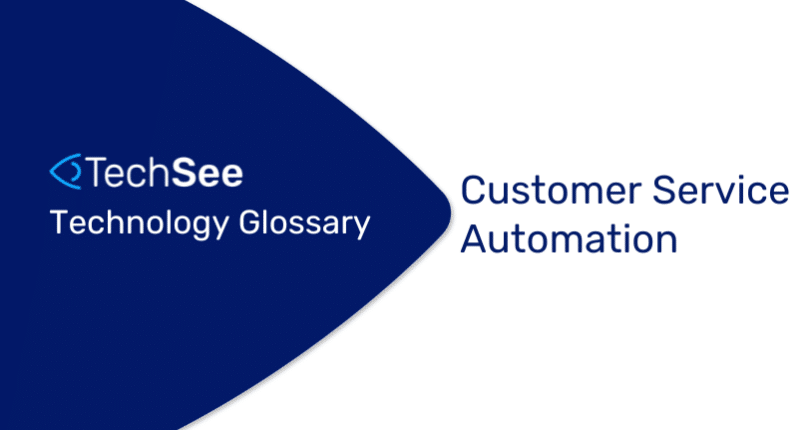What is Customer Service Automation?
Customer Service Automation uses advanced technologies to automate various customer service tasks and processes within an organization. This encompasses everything from customer inquiries to internal support functions, utilizing artificial intelligence (AI), machine learning (ML), and robotic process automation (RPA) to streamline operations, improve efficiency, and enhance service quality. By automating routine and repetitive tasks, businesses can provide faster, more reliable, and more personalized service experiences.
Role of Customer Service Automation in Multisensory AI and Multimodal AI for Service and CX
- Enhancing Service Delivery:
- Consistent Quality: Customer service automation ensures that tasks are performed consistently and accurately every time, leading to higher quality and reliability in service delivery. This is particularly important in customer-facing roles where consistency in service can significantly impact customer satisfaction.
- Scalability: Automated services can scale up or down based on demand without the need for proportional increases in human resources. This flexibility is crucial for handling peak times or rapid business growth.
- Multisensory AI and Multimodal AI Integration:
- Visual AI: Visual AI enhances customer service automation by enabling the processing and interpretation of images and videos. This can be used in customer support scenarios where visual inputs are necessary, such as diagnosing product issues through photos or videos.
- Voice AI: Voice AI facilitates natural voice interactions, allowing customers to interact with automated systems using spoken language. This capability can be integrated into call centers or virtual assistants, providing a more human-like and intuitive service experience.
- Augmented Reality (AR): AR can be used in customer service automation to provide interactive and immersive support. For instance, AI can overlay instructions on a user’s device screen to guide them through complex procedures or troubleshooting steps.
- Full-Service Lifecycle Automation:
- Pre-Service Engagement:
- Automated Onboarding: New customers or employees can be onboarded using automated processes that ensure all necessary steps are completed efficiently and accurately.
- Proactive Outreach: AI-driven tools can identify and proactively contact customers to offer support or services based on predictive analytics and customer data.
- In-Service Support:
- Automated Issue Resolution: Automated systems can handle common service issues, such as password resets, account inquiries, billing inquiries, and basic troubleshooting, and provide instant resolutions.
- Knowledge Management: AI can manage and provide access to vast amounts of knowledge, ensuring that customers and service agents have the information they need at their fingertips.
- Post-Service Follow-Up:
- Feedback Collection: Automated systems can collect and analyze customer feedback after service interactions to identify areas for improvement and measure satisfaction.
- Continuous Improvement: AI can analyze service data to optimize processes and continuously improve the overall service experience.
- Pre-Service Engagement:
Examples of Customer Service Automation Technologies
- AI Agents:
- Fully Automated Service Agents: These AI-driven agents can handle various service tasks autonomously, from answering FAQs to processing transactions. By operating independently, they ensure consistent and efficient service delivery.
- Agent Assist or Agent CoPilot: These tools support human service agents by providing real-time suggestions, information, and context during interactions. This enhances the accuracy and efficiency of human agents, leading to better service outcomes.
- Robotic Process Automation (RPA):
- Task Automation: RPA tools automate repetitive tasks such as data entry, processing transactions, and managing workflows. This reduces manual effort and minimizes errors.
- Integration with Legacy Systems: RPA can integrate with existing systems to automate processes without the need for significant changes to the current IT infrastructure.
Benefits of Customer Service Automation
- Increased Efficiency:
- Speed and Accuracy: Automation significantly speeds up service processes and ensures high accuracy by eliminating human errors.
- Resource Optimization: Human resources can be reallocated by automating routine tasks to focus on more complex and strategic activities, enhancing overall productivity.
- Cost Savings:
- Reducing Labor Costs: Recruiting, training, and retaining human agents is expensive and time-consuming. Customer service automation helps reduce these costs by automating many customer service tasks. This reduction in labor costs can lead to significant savings for businesses, allowing them to allocate resources to other critical areas.
- Scalability without Proportional Costs: Automation allows businesses to scale their service operations without a proportional cost increase, making it more cost-effective to handle growth and peak demand periods.
- Improved Service Quality:
- Consistent Service Delivery: Automation ensures that services are delivered consistently and accurately every time, enhancing the overall quality of service.
- Faster Response Times: Automated systems can respond instantly to customer queries and service requests, reducing wait times and improving customer satisfaction.
- Enhanced Customer Satisfaction:
- Personalized Interactions: By leveraging AI to understand customer preferences and history, businesses can offer personalized service experiences that increase satisfaction and loyalty.
- Proactive Support: Automated systems can proactively identify and address potential issues before they become significant problems, enhancing the customer experience.
Use Cases in Customer Service Automation
- Retail Automation:
- Product Selection: Automated systems can help customers select the right products by analyzing their preferences and past behavior. For example, a virtual shopping assistant can recommend products based on a customer’s browsing history and purchase patterns.
- Customer Onboarding:
- Seamless Onboarding: AI-driven onboarding processes ensure that new customers are guided through account setup, document verification, and service activation smoothly and efficiently. This reduces the time and effort required for both customers and service providers.
- Account Setup:
- Automated Account Creation: Customer service automation can streamline setting up new accounts, ensuring that all necessary steps are completed accurately and without delays. This includes verifying customer information, configuring account settings, and providing initial instructions.
- Troubleshooting:
- Automated Diagnostics: Automated systems can diagnose and resolve common technical issues without human intervention. For example, an AI agent can guide customers through troubleshooting steps to resolve connectivity issues or software errors.
- Billing Inquiries:
- Instant Resolution: Customer service automation can handle billing inquiries by providing customers with detailed information about their account status and recent transactions and resolving payment issues quickly. Often, billing inquiries can require human agents to access multiple backend systems. For example, a single telecom bill may include a home phone, home internet, television packages, streaming packages, and a mobile phone package. Addressing questions about these complex billing scenarios requires a great deal of effort. However, integrated, smart AI systems can automate this knowledge lookup, and even the entire customer interaction. This reduces wait times and improves customer satisfaction.
Considerations for Implementing Service Automation
- Integration with Existing Systems:
- Seamless Integration: For optimal performance, customer service automation tools should be integrated with existing CRM, ERP, and other enterprise systems. This ensures a unified workflow and better data management.
- APIs and Interoperability: Using APIs and ensuring interoperability between different systems can facilitate smooth integration and data exchange.
- Data Privacy and Security:
- Compliance with Regulations: Ensuring compliance with data protection regulations such as GDPR and CCPA is essential to protect customer data and maintain trust.
- Data Encryption and Anonymization: Implementing robust data encryption and anonymization techniques can help safeguard sensitive information.
- Continuous Improvement:
- Monitoring and Optimization: Regular monitoring and optimization of automated systems are crucial for maintaining performance and addressing any issues promptly.
- Training AI Models: Continuously updating and training AI models with new data ensures that the automation tools remain effective and accurate.
- Customer-Centric Approach:
- Human Touch: While automation enhances efficiency, it is important to maintain a balance with the human touch. Complex or sensitive issues may require human intervention to ensure a satisfactory resolution.
- Feedback Loops: Establishing feedback loops with customers can help identify areas for improvement and ensure that the automation tools meet their needs and expectations.
Conclusion
Customer Service Automation, especially when integrated with multisensory AI and multimodal AI, plays a crucial role in transforming how businesses deliver service. Businesses can enhance efficiency, reduce costs, and improve service quality by automating tasks across the full-service lifecycle—from pre-service engagement to post-service follow-up.
For enterprise decision-makers, leveraging customer service automation means staying competitive in a rapidly evolving market. Understanding and implementing these technologies can drive innovation, operational excellence, and superior service experiences.
To learn more about how Sophie AI’s customer service automation solutions can benefit your organization, please schedule your complimentary demo today.