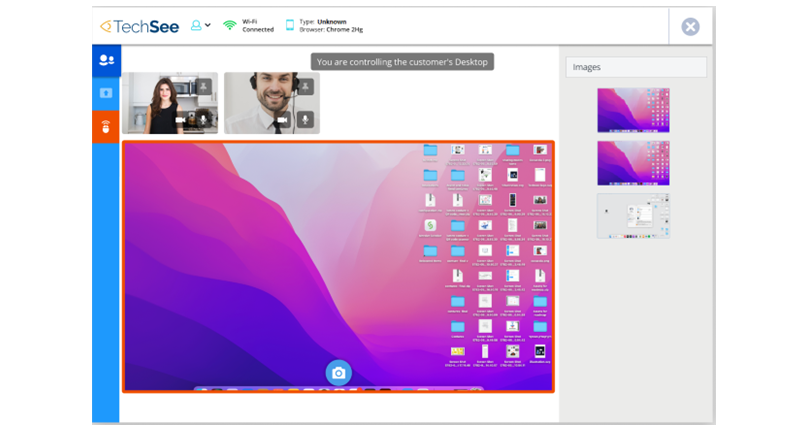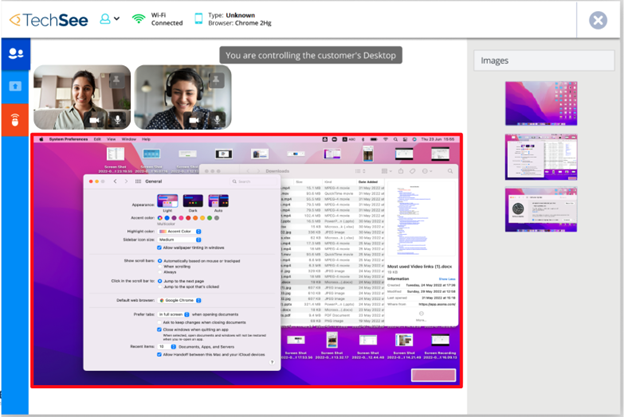Our customers and employees live omnichannel lives. Our service needs to offer the best possible experience across every channel and interaction. A few weeks ago, we explored the growing demand for omnichannel service continuity. Today, we will dive deeper into one specific channel, the desktop or laptop user, and learn how you can best support these users with the latest TechSee Live capabilities: secure desktop sharing with two way video and remote desktop control.
In order to better understand this feature, we sat down with Raviv Vinnik, a Product Manager here at TechSee.
TS: Why are we adding new features to Techsee Live, specifically built for desktop users?
Raviv: That’s a great question. When we think about a service experience for a user on a computer, the dynamic and requirements are often different from a mobile phone. For example, whereas a live video on a mobile phone is often about an object next to the user (e.g. a broken coffee machine), users on a computer are often asking for service related to either a website, or something related to the computer itself (e.g. please help me fix a software issue).
The ideal live visual support interaction on desktop delivers a frictionless, user-friendly engagement from start to finish. Sessions start with live video, providing prospects, customers and employees with a relatable face and allowing them to share any required visual information (e.g. their hardware setup). If they need help with a web page or app, agents can start a co-browsing session, right from TechSee Live.
And now, if they need help with an issue on their computer, agents or end-users can add secure Desktop Sharing to their session. Desktop Sharing allows both agents and customers to share their screens as an integrated part of the live two way video session.
Now let’s take a step further. If the end-user needs additional support, they can provide the agent with access to their mouse, so the agent can point them in the right direction. With our most recent update, we can take this even further. If the end-user needs the agent to do something for them on the end user’s computer, the agent can initiate a secure remote control session.
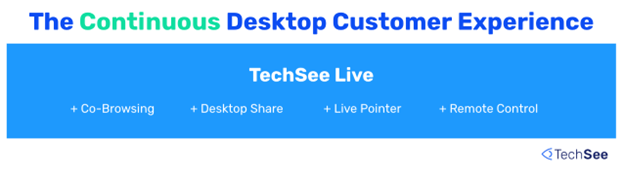
Taken all together, TechSee Live now allows agents to quickly and easily address any desktop or laptop user’s need, anytime, from anywhere. This is true collaboration, made fast, easy and seamless, delivering the optimal end-to-end remote desktop support experience. This enables organizations to provide the optimal service experience across every touchpoint, all the way through to IT and technical support.
TS: How does it work?
Raviv: Just like any TechSee Live interaction, prospects, customers or employees connect with the agent via a link that is sent to their mobile device or email. Opening this link initiates a seamless, browser-based two-way live video session.
During the TechSee Live session, agents or end users can easily initiate desktop sharing, right from TechSee Live. Agents will typically share their own desktop when demonstrating something to the end user, and will ask that the end-user share their desktop when guiding the end-user. The two way video engagement remains open throughout the session. If the end-user needs further visual guidance, agents can use the Live Pointer feature, or take screenshots and use the marker tool to highlight specific areas. Live Pointer is a lightweight desktop application that allows the end-user to provide the agent with the ability to move their mouse.
TS: What if the agent needs access to the end-user’s computer? I know our IT team has our computers pretty locked-down.
Raviv: That’s a great point. When an agent and end user (prospect, customer or employee) determine that the agent should have remote control of their computer (e.g. an IT admin needs to install software on an employee’s laptop), agents with access to the Remote Control feature can request remote control from the end-user. The Remote Control feature is powered by the Live Pointer application, so no further installation is required.
The remote agent can now perform any required tasks on the end-users computer, all within the same experience – right from the original video call. This layered experience provides the ideal solution for safe, secure and user friendly remote desktop support.
TS: I’ve heard you talk about privacy and security quite a bit. Can you tell us a bit about the measures we have in place to protect the end-user?
Raviv: Privacy is a topic I’m very passionate about, and enterprise-grade privacy and security are baked into their entire experience. In order to enable secure remote desktop sharing, the end-user or agent are required to actively confirm that they want to share to their computer screen. Furthermore, we provide agents with the ability to end the screen sharing session at any time, just in case the end user seems to be exposing private information. As always, all communications between the agent and the end-user are secured and encrypted.
During a Desktop Sharing session, an agent can ask for access to use the end-user’s mouse as a “Live Pointer” to help guide them. At this point, the user is asked to install a lightweight application to enable this feature. Once they have the “Live Pointer” installed, this same secure bridge enables the remote control capabilities, which again, require that the end-user opt-into the remote control session. Throughout the remote access session, the end-user maintains full control, can see everything that the remote agent sees and does on their computer, and can revoke access at any time.
Furthermore, all remote control traffic is secured and encrypted from end-to-end. At the end of the call, the remote application is automatically terminated (if it was not already closed by the agent or user), ensuring end-user privacy and security.
Is there anything else you would like to share with us today?
Raviv: As we wrap up, I want to zoom back out and look at the big picture. As leaders, it is our responsibility to ensure that our teams are empowered with the tools to deliver the optimal service experiences. Whether your team is selling insurance or providing remote IT service, your visual engagement technology should provide the optimal experience across each channel. Bringing desktop sharing and remote control to two-way live video service delivers a deeper, more seamless experience for both agents and end-users in a remote desktop support scenario. Additionally, this simplifies the tech stack for IT and Operational leadership, enabling multiple departments to utilize a single visual engagement platform.
To learn more about TechSee Live and how you can improve your end-user and agent experience and performance, contact us today.