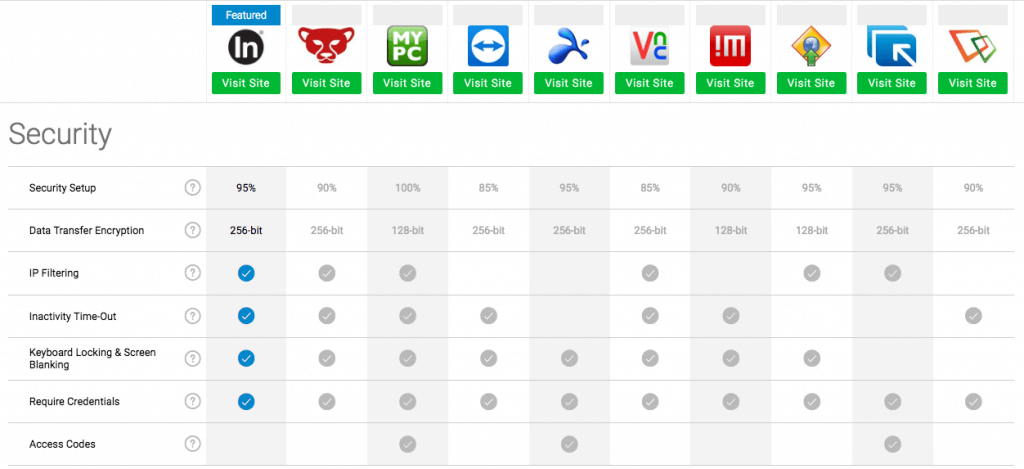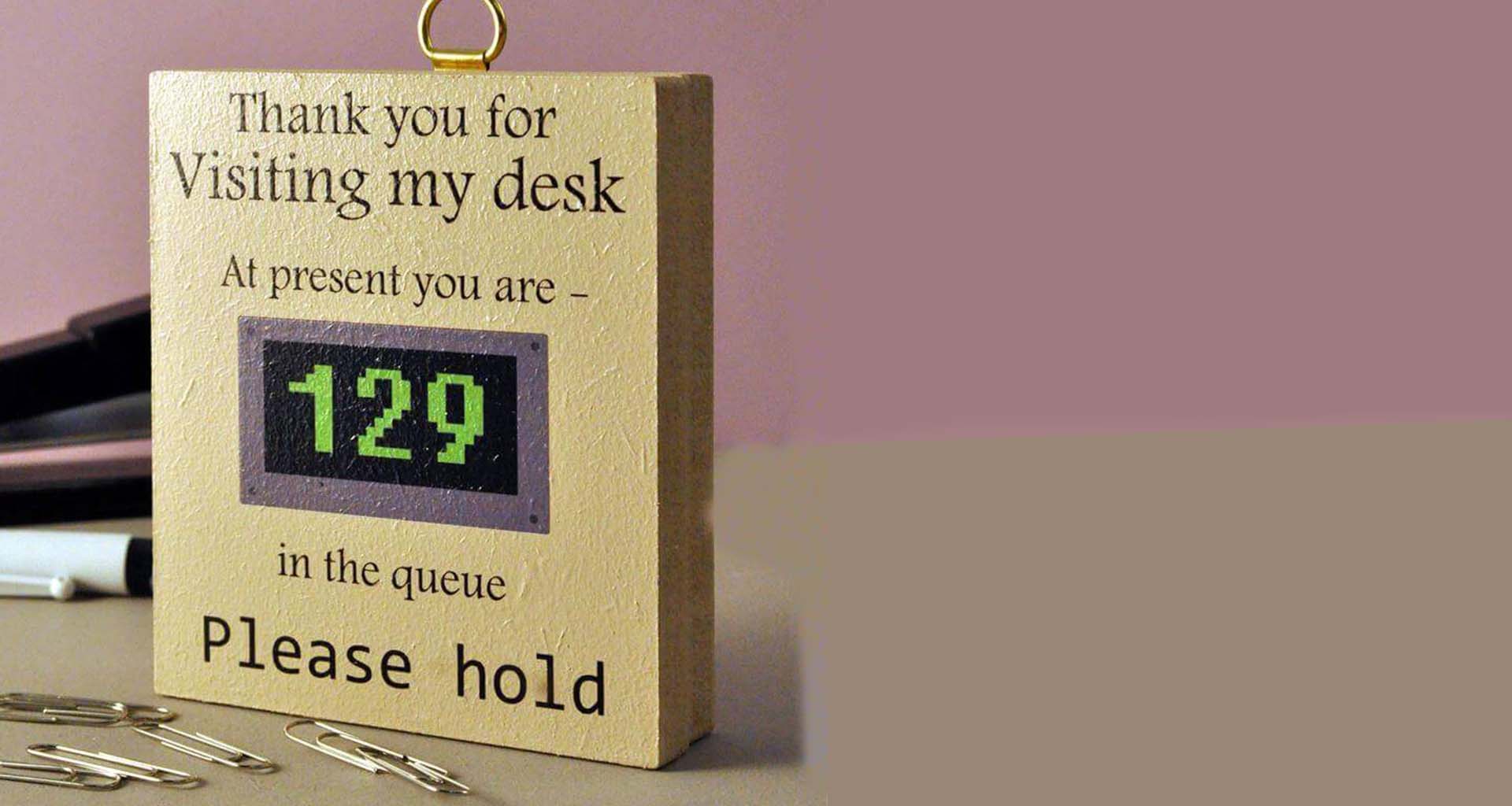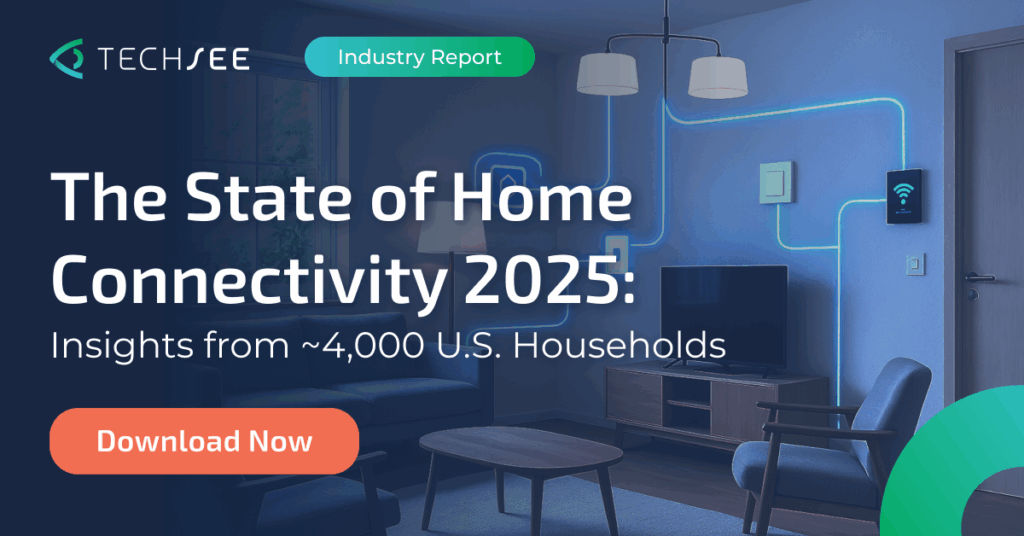Contents
With TeamViewer posing a security risk, many in the IT world have been looking for an alternative remote assistance software. Remote access into personal computers or any personal device is a tricky proposition and many consumers have become aware of the pitfalls only recently. As IT experts are searching for TeamViewer alternatives, we’ve put together the must consider factors when making the selection.
The Development of Remote Support Technology
Remote access technology has been around for decades and was first used in the 1950s by government agencies to transmit data via a modem and a phone line. However, its capabilities were limited and not for commercial use.
The invention of the 56k Modem
Fast forward to 1996 when the 56k modem was invented. This advancement enabled high-speed data transmission via multiplexing, a networking technique which integrates multiple signals, combining them into a single signal. The data is then transmitted through a single phone line. With this modem, technicians were able to gain remote administration of computer systems and PCs, but the high cost for telephone line usage limited the technology to enterprises.
Technology Advances Result in Broadband Internet
Enter broadband internet, the modem’s more advanced cousin. Broadband internet enabled an “always on” connection which made long-distance computer admin more affordable. However, early versions of remote access technology tools relied on “listening” to ports – ports which could be easily monitored by hackers wanting to intercept and steal data.
Modern Technology Leads to Software like Teamviewer
Modern remote access technology, which still relies on broadband internet use, has been built with security in mind although it is still not impervious to hacker attacks. Today, a web-based company offering remote access can create a secure connection by having both the user and the host log into a secure portal. This is sometimes done through a small software download; however, more advanced systems can skip this step.
The most advanced systems, which are rapidly being integrated into customer support and call centers, even tap into a device’s visual and audio system to enable higher levels of remote assistance.
Choosing Software like TeamViewer: 4 Qualities to Look for
1. Security (and how to avoid a TeamViewer-like security risk)
Security breaches are the number one concern for any company in the digital world. And remote assistance technologies are at high risk for getting hacked due to their nature, which opens a port providing direct access to customer PCs and devices. This makes it easy for hackers to monitor and analyze user behavior.
Hackers can easily open a new unmonitored session and access previously viewed browser pages which typically have auto-login to personal accounts, such as:
- Social media
- Shopping
- Payments and banking
This makes these technologies a never ending treasure chest for hackers.
Scenarios where secured remote support technologies were hacked and sensitive customer information was stolen directly from their PCs, had customers frantically reporting that a number of financial accounts had been drained.
Remote takeover tools providers are aware of the security concern and have implemented security parameters in order to safeguard your computer. When making the decision on a teamviewer replacement tool, research its security methods and make sure you understand what you are buying. Beware of the free tools, they often have to compromise something somewhere and some will choose to gamble on security.
Augmented and mixed reality are becoming a part of our daily technology. As they do, they present remote virtual support alternatives. These are as effective as TeamViewer augmented reality tools, but don’t run the risk of opening a direct port into your customer’s PC.
2. Friction
High friction is enemy numero uno of any technological solution. While low security will hurt you “during the game”, high friction will keep you out of it. Your customer’s experience has to be easy and fast. These days, a consumer’s willingness to download items onto their personal devices is dropping fast. Finding and adopting a TeamViewer substitute solution that is web based can make a big difference in your customer experience.
The right amount of friction that is acceptable for your company and its customers needs to be carefully balanced. It must take into consideration your specific situation.
If you have long standing customers who receive lots of great benefits from you every week, asking them to download something might make sense. If your business is based on consumers that need only occasional support, then having a low friction solution can make a big difference .
The success of Google’s push for web pages over apps in mobile is a clear sign where things are heading. Browser based solutions are preferred by most consumers as long as they are as effective. This is because it allows them more flexibility, choice & freedom overall.
Here too you can find multiple solutions for live video and photo sharing that can transform a support session, as well as improve co-browsing. While some of those tools may not give you control over your consumer PC, they will provide you with more visibility into your consumer world with less friction.
3. Visibility – How TeamViewer and Alternative Solutions Achieve it
Remote assistance is about visibility and access to your customer’s environment.
When the agent can see and manipulate the customer’s device from afar, it saves a lot of time in identifying the source of the problem and solving it. Remote takeover technology is a great solution when it comes to seeing what’s going on on your customer’s computer.
However, with the growing complexity of our technological ecosystems, often a problem in one device is actually the outcome of a problem with another device. Another reason may be due to the communication between the two of them.
When it comes to networks, connectivity and multiple hardware environments, it is often advantageous to have more than just on screen visibility.
The ability to visually communicate helps the IT team to resolve more issues remotely. For example:
- looking at how a device is connected to a network
- seeing how a modem is set up
- identifying why a specific alarm is coming up on a network printer
4. Knowledge Base
With self service and automation being the water cooler talk at any support organization around the globe, the reality of fully automated consumer support is still far ahead of us. That being said, its early incarnations are starting to form and present a significant tool to support organizations.
The idea is simple:
- let a machine learn from the multiplicities of interaction you’re doing using remote support technologies,
- allow it to analyze the data,
- the machine will then come up with best practices.
Some of the more advanced TeamViewer alternative software technologies are incorporating advanced AI to learn the process of fixing problems. They start with identifying the cause of the problem based on the symptoms reported, and continue through to the most effective path to resolution.
Benefits of TeamViewer Alternatives
A machine is extremely effective when it comes to analyzing and dissecting that data and delivering likely scenarios and possible solutions to a human.
This is still a young technology; however, it’s already making waves. TeamViewer and alternatives to TeamViewer are reducing the training period for support personnel and improving overall performances of support operations.
When investigating the best alternatives to TeamViewer, research the tools you’re considering and see if they incorporate a knowledge base functionality into their system. It’s time to get started with collecting your data.
TeamViewer Replacements – The Tech Support Future?
Remote assistance is growing in demand and will be an important part of how tech support will take place in the future. Technologies such as augmented and mixed reality will slowly take over from current software like Teamviewer. Soon enough, we will have virtual agents meeting our devices somewhere in a virtual space where they will be fixing our problems.
While we wait for this futuristic vision to come into fruition, the early representation in our current support is remote support – technology that allows access and visibility to the customer service agent into the customer’s environment.
Top Considerations When Selecting your Teamviewer Alternative
When you are choosing a TeamViewer replacement for your IT or support operation, you have to consider the pros and cons of each. The four primary categories you should be looking into are:
- security
- friction
- visibility
- preparing for the future of automation.
Do your due diligence; thoroughly examine whether the TeamViewer alternative technologies you look into have the right parameters for your company, ask for referrals and read reviews from top tech sites and tech forums like TechTarget and StackOverflow.