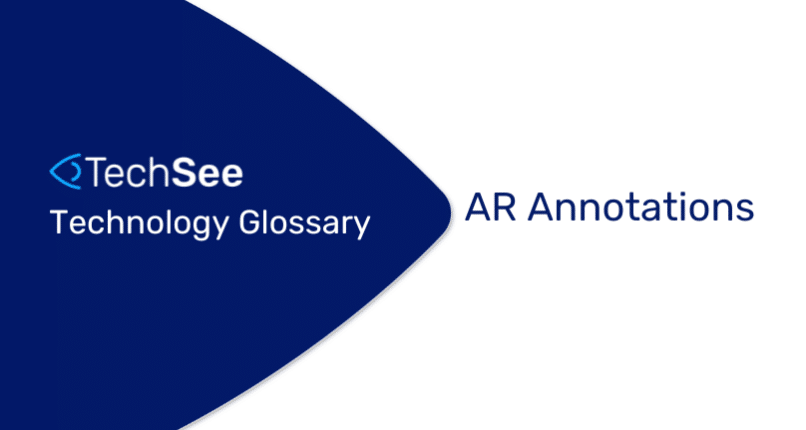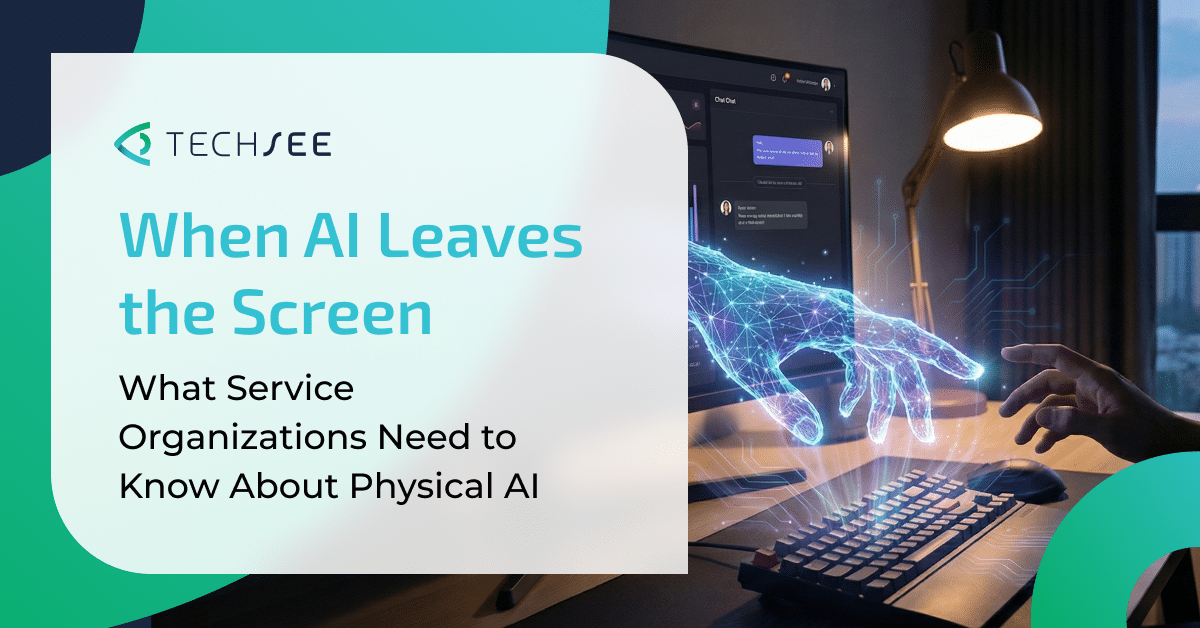What are AR Annotations?
AR Annotations, or Augmented Reality Annotations, are digital markers or overlays that provide additional information or guidance by superimposing visual cues onto the real-world environment through augmented reality technology. These annotations have been shown to improve customer satisfaction by providing clear and precise visual instructions and reducing the likelihood of user errors. Understanding these potential benefits can help you understand AR Annotations’ impact on your customer support and experience.
The Role of AR Annotations in Visual Service
In visual services, such as TechSee Live, visual annotations empower agents to visually guide remote users effectively. When customers need assistance with complex tasks or troubleshooting, these annotations enable agents to provide precise, real-time guidance by overlaying visual instructions directly onto the customer’s device screen. This ensures that users can follow along quickly and accurately, reducing confusion and errors and making agents feel more capable and effective in their roles.
Key Features and Components of AR Annotations
Real-Time Guidance
During a TechSee Live session, agents can draw, highlight, or place markers on the user’s screen to indicate specific areas of interest or concern. These real-time annotations, designed with user-friendliness in mind, help customers understand exactly where to focus and what actions to take, making the support process more efficient and effective and reassuring the audience about the ease of use and accessibility of visual annotations.
Interactive Overlays:
Visual annotations can include interactive elements such as arrows, text labels, and shapes that guide users step-by-step through a process. These overlays are particularly useful for tasks that require precise execution, such as assembling products, diagnosing issues, or configuring devices.
Visual Clarity:
Visual annotations help bridge communication gaps that may arise from verbal or textual descriptions alone by providing visual clarity through annotated instructions. This visual aid ensures that users can see and understand the instructions clearly, leading to faster resolution times and higher satisfaction rates.
Automated AR Guidance in Visual Flows
TechSee’s Visual Journeys leverage AR annotations to provide AI-automated guidance as part of a seamless visual flow. These automated annotations can lead users through predefined steps without needing live agent intervention, offering consistent and accurate instructions every time. This feature is particularly beneficial for onboarding, troubleshooting, and routine maintenance tasks.
Critical Applications of AR Annotations in Visual Journeys
Step-by-Step Tutorials:
Automated visual annotations guide users through step-by-step tutorials, ensuring they complete tasks correctly and efficiently. For example, during a product setup, visual Annotations can highlight buttons to press, parts to assemble, or areas to inspect, providing a hands-on, interactive learning experience.
Troubleshooting Assistance:
When users encounter device issues, AR Annotations can provide visual troubleshooting assistance. By overlaying diagnostic instructions directly onto the device, users can easily follow the steps to identify and resolve problems, reducing the need for live support calls.
Maintenance and Upkeep:
Automated AR annotations can simplify routine maintenance tasks. Visual Journeys can guide users through regular maintenance procedures, such as cleaning, calibration, or software updates, ensuring that tasks are performed correctly and consistently.
AI Agents and Augmented Reality
AI Agents integrate AR annotations into their autonomous support capabilities. As an intelligent virtual agent, Sophie AI uses AR annotations to provide real-time, automated assistance without human intervention. This allows for a fully autonomous support experience where users receive instant, visual guidance tailored to their needs.
Key Benefits of VisualAnnotations in Customer Service and Experience (CX)
Enhanced User Engagement
AR annotations create an engaging and interactive user experience. By visually guiding users through tasks, these annotations make the support process more intuitive and enjoyable, leading to higher satisfaction.
Reduced Error Rates
By providing clear and precise visual instructions, visual annotations significantly reduce the likelihood of user errors. This ensures that tasks are completed correctly the first time, saving time and resources for both the user and the support team.
Increased Efficiency
AR annotations streamline the support process by eliminating the need for lengthy explanations or repeated instructions. This increases the overall efficiency of customer interactions, allowing agents to handle more inquiries and resolve issues faster.
Consistent Support
Automated visual annotations ensure that every user receives the same high-quality guidance, regardless of when or where they seek assistance. This consistency is crucial for maintaining high standards of customer service and experience.
Conclusion: The Future of Customer Support with AR Annotations
AR annotations transform the customer support landscape by providing powerful visual tools that enhance understanding and streamline interactions. Whether used by live agents during TechSee Live sessions, integrated into Visual Journeys for automated guidance, or deployed by Sophie AI Agents for autonomous support, AR annotations deliver unparalleled clarity, efficiency, and user satisfaction. Embrace the future of customer support with visual annotations and experience the next level of service excellence.
To learn more about how TechSee’s visual and AI solutions can revolutionize your customer service experience, schedule your complimentary demo today.