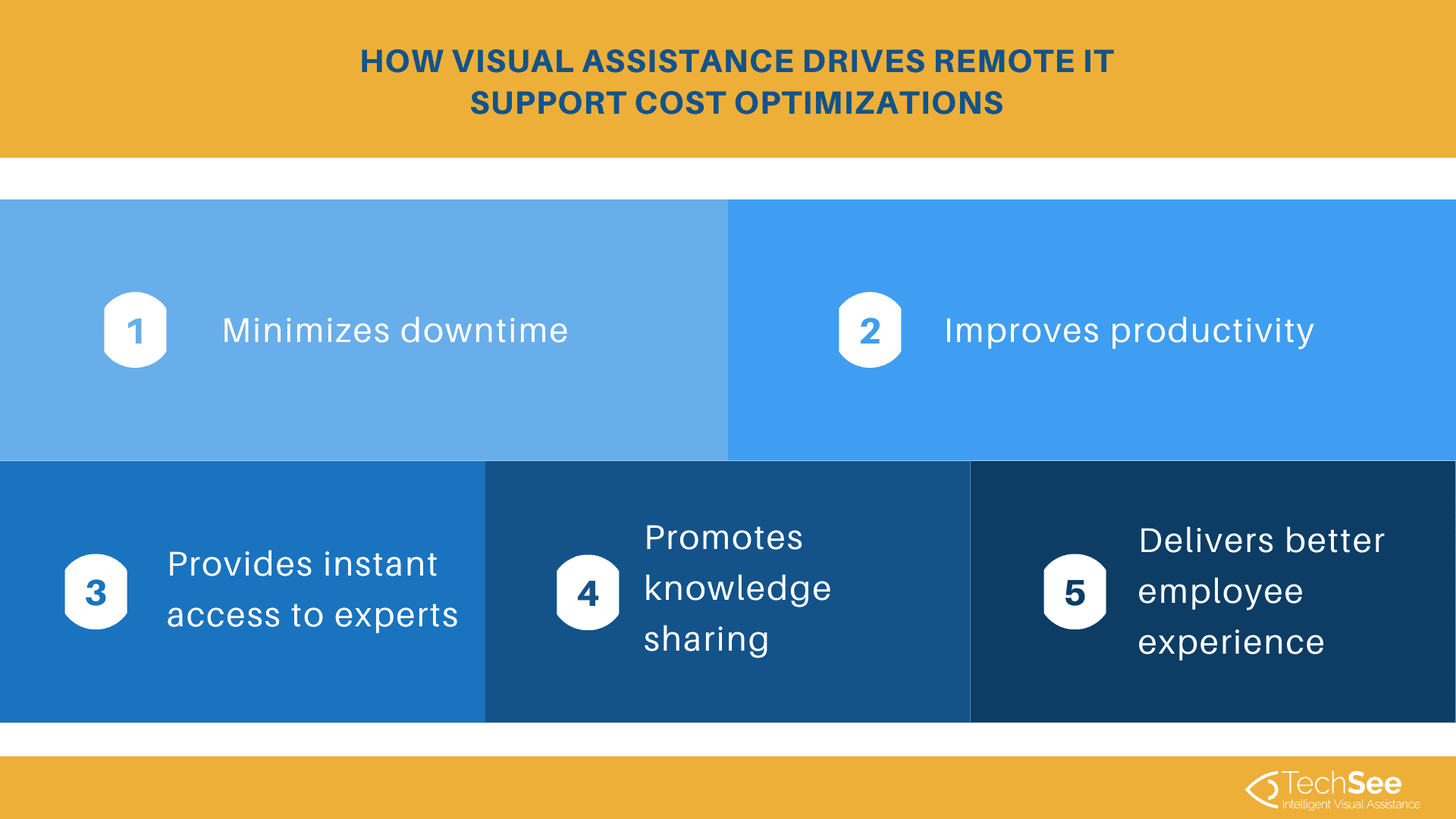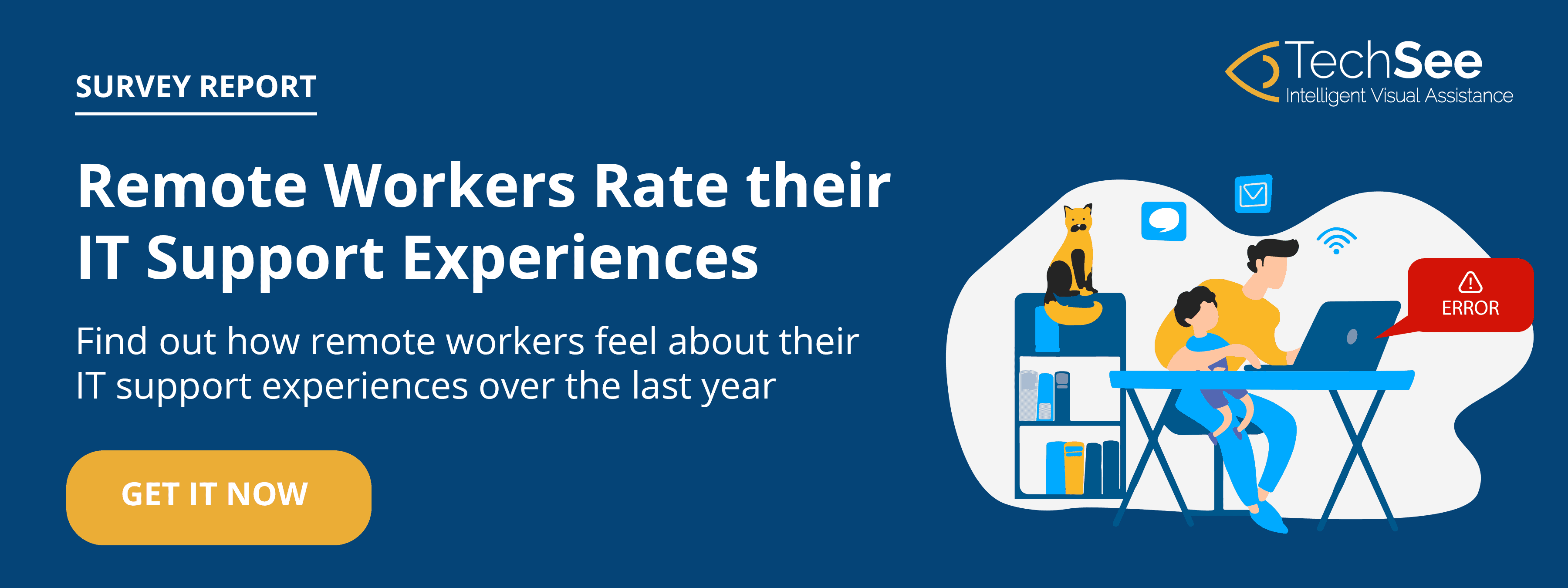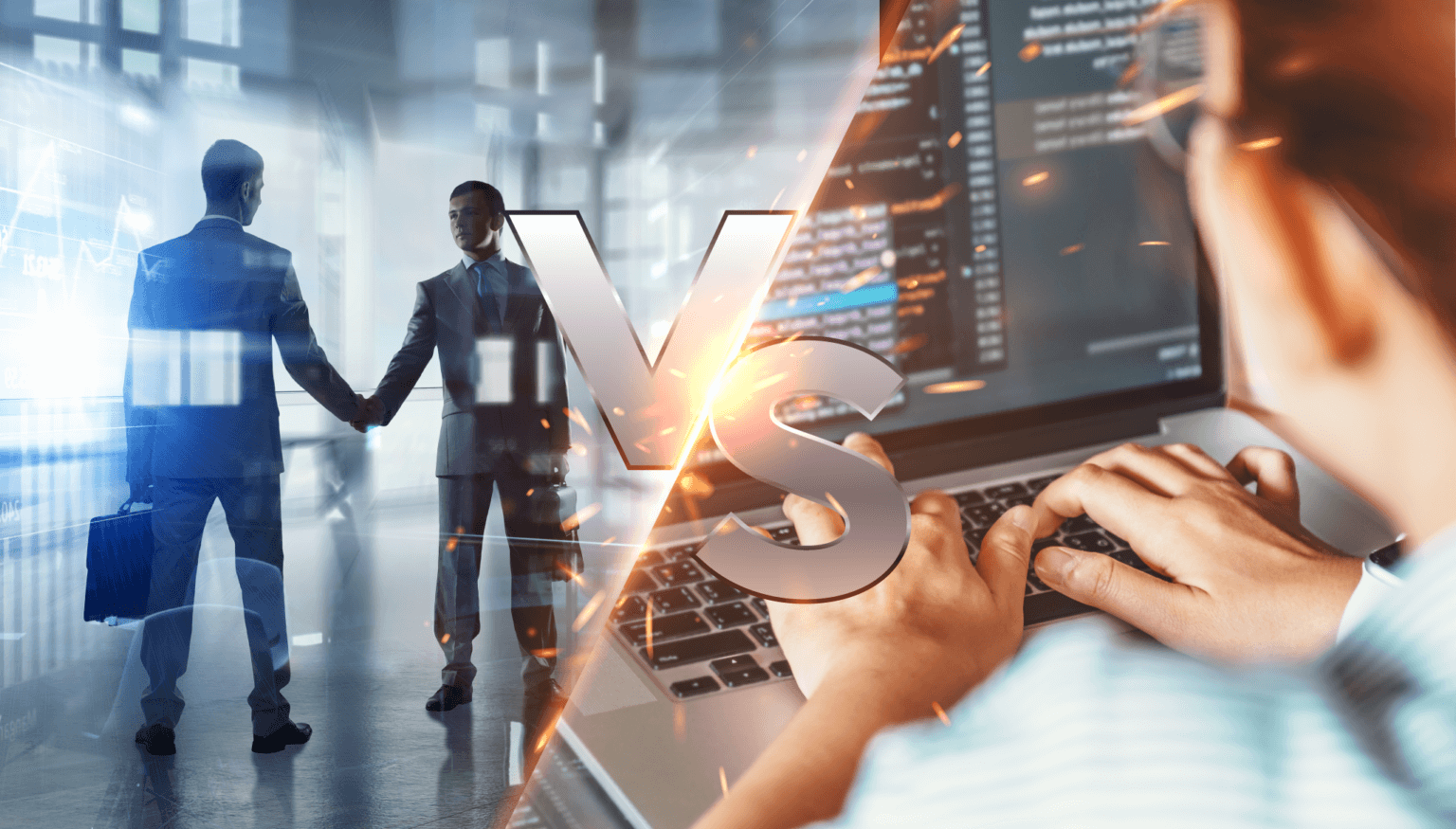Contents
- IT Support Services Prices aren’t Cheap
- Expensive Remote Support Solutions
- Visual Assistance to Reduce Remote IT Support Costs?
- How Visual Assistance Optimizes the Remote Support Cost
- Minimize Cost of Downtime and Decrease Remote IT Support Cost
- Improve Productivity and Lower Remote Tech Support Cost
- Instant Access to Resolutions: A Component of the Remote Support Cost
- Incorporate Knowledge Sharing and Collaboration in the Average Cost for Remote Computer Support
- Greater Employee Satisfaction With Best and Most Cost Effective Remote Support
- Is it Worth Investing in Remote IT Support Costs?
The pandemic has ushered in a new age of the remote workforce. Far from being a temporary phase, Stanford University research estimates that at least 42% of the employee population in the US now works from home full-time. And remote staff need help acclimating to their new reality, requiring enterprises to look for ways to reduce the resultant high remote IT support cost.
One survey reports that:
- Almost everyone who worked from home in the past twelve months experienced at least one technical issue that impacted their work productivity.
- Seven in ten workers said that they experienced two or more technical issues that required IT assistance while working remotely.
- Nearly one-quarter experienced five or more of these issues.
This means that companies must prioritize reliable round-the-clock remote IT technical support for their teams.
IT Support Services Prices aren’t Cheap
Remote work has become a necessary part of the organization’s budget, but its benefits are not without a significant outlay. Work-from-home staff members require several basic peripherals, such as:
- more hardware, such as laptops, printers, and scanners
- higher employee office expenses for telecommunications and utilities, and
- new software for remote collaboration.
Expensive Remote Support Solutions
However, perhaps the greatest costs come from the significant IT resources that are necessary to support this remote staff. With employees working from home, remote IT support services must be available on-demand, 24/7 to ensure staff stays productive and motivated and are not sitting idle waiting for support. Research states that the average cost for remote computer support ranges between $60 and $100 per workstation. This online cost calculator determines how much remote tech support costs a business based on an hourly rate of $96.15 for remote IT support. Clearly, with remote work here to stay, organizations must find the best and most cost effective remote support solution for their staff.
Visual Assistance to Reduce Remote IT Support Costs?
Visual assistance is an up-and-coming technology that allows users to instantly stream their mobile device camera or screen via web connection, for real-time, interactive visual engagement.
The technology bridges the visual gap between remote IT Support and employees working from home. Remote IT staff can see what the employees see through their smartphone cameras or desktop mirroring and visually guide them to resolutions. Instead of technical support agents attempting to explain with words how employees can fix their issues, install their equipment, or use the company software, they can visually show them via step-by-step actions and movements.
This level of support goes way beyond the capabilities of remote access software like TeamViewer or RemotePC; it enables IT staff to provide resolutions for any hardware and software related to the full employee workstation.
How Visual Assistance Optimizes the Remote Support Cost
Visual assistance is the best and most cost effective remote support solution. It is the key to ensuring the organization’s IT support is as effortless as possible, thereby driving remote support cost optimizations in the following five ways.
Minimize Cost of Downtime and Decrease Remote IT Support Cost
For companies with remote staff, employee downtime is a significant problem. According to a study by the University of Texas, companies are paying idle workers more than $100 billion per year. Remote IT support costs increase when employees are idle, because they can’t, for instance:
- access the company network
- install necessary software, or
- print the document they need.
One consulting company gave the following example of remote support costs incurred. An employee earning $35,000 per year earns approximately $17.50 per hour. 16 minutes of idleness each day translates into one hour and 20 minutes of employee downtime over the course of the week. This means the company loses $23.28 in employee downtime each week and $1,210.56 each year. Multiply that by 20 employees, and a company can lose $24,000 a year in employee downtime. When employee issues can be resolved quickly, Mean Time to Repair is lower, and downtime is minimized, decreasing remote IT support costs.
Improve Productivity and Lower Remote Tech Support Cost
A survey by PricewaterhouseCoopers finds that about half of companies feel that remote work has caused a dip in productivity. When employees are forced to wait around while their IT-related issue remains unresolved, their work productivity is negatively affected. Staff may have to deal with piling up customer complaints, time-related pressures, or missed work deadlines, all of which could also affect their morale. Implementing visual assistance ensures that any problems employees encounter can be resolved immediately without any loss of productivity, lowering the IT support services price.
Instant Access to Resolutions: A Component of the Remote Support Cost
Sometimes a remote employee has a problem that can’t be described well over the phone, such as a complicated connectivity issue or software compatibility problem. They then may have to visit the office, ship in their device, or wait for an IT technician or third-party contractor to come to their home office to remedy the issue.
This drives up costs and increases downtime. Resolving issues via visual assistance reduces the operational costs that come with travel expenses and contracts for emergency third-party assistance. Visual assistance can also be automated for self-service, allowing for 24/7 resolution with common problem flows. This level of availability enables businesses to effectively provide their employees with instant IT support when there is a critical or urgent need.
Incorporate Knowledge Sharing and Collaboration in the Average Cost for Remote Computer Support
Traditionally, IT technicians work independently. The most experienced IT personnel in any company possess vast amounts of critical knowledge, but in many cases, this information isn’t recorded, making it difficult to train new workers and define best practices. It also negatively affects operational KPIs such as Unsolved Tickets per Employee and Reopened Tickets. Visual Assistance helps capture the required images that build visual knowledge bases that serve as a basis for recording best practices and improving the organization’s collective IT knowledge about common issues.
Greater Employee Satisfaction With Best and Most Cost Effective Remote Support
Many employees enjoy the enhanced work-life balance that comes with remote work. Ensuring these workers have the support they need to ensure their remote work setup is successful is essential for maintaining happy employees. No one wants their KPIs to suffer because their network is down. Visual assistance will go a long way toward improving your organization’s employee satisfaction scores, and subsequently, retention and recruiting efforts.
Is it Worth Investing in Remote IT Support Costs?
As 2022 gets underway, an increasing number of organizations are willing to invest in remote IT support costs to ensure that their businesses run smoothly even with their employees working from home. Visual assistance is the best and most cost effective remote support solution for WFH employees and drives cost optimization by, for example:
- minimizing the cost of downtime
- improving productivity
- providing instant access to experts
- promoting knowledge sharing, and
- delivering a better employee experience overall.
For further information about how visual assistance can help to support your WFH staff, view this survey about remote IT support.