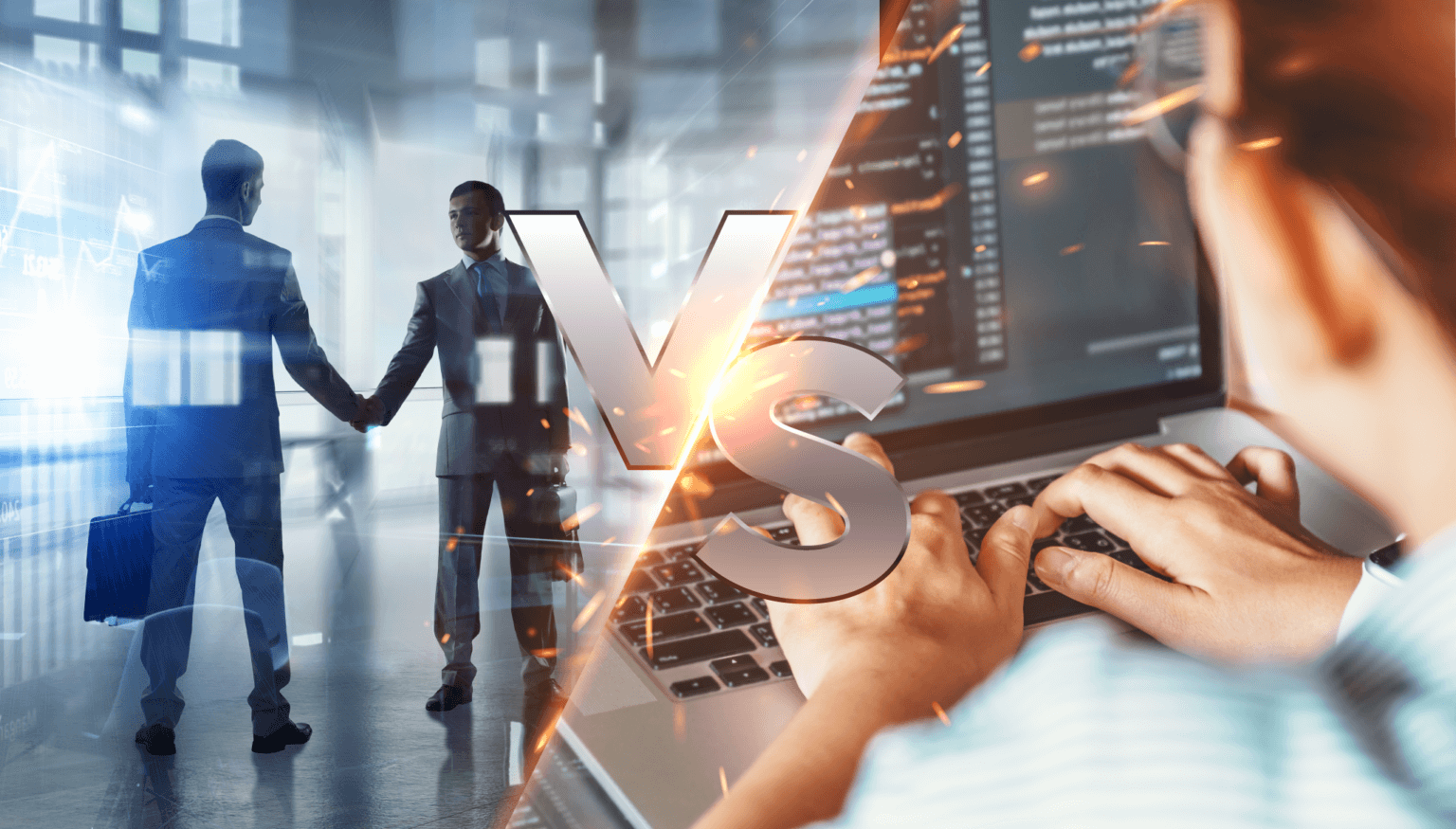Contents
As a sophisticated IT department, you’ve done everything right. When COVID-19 hit, you pivoted to support work from home, considering employees’ every need during the pandemic. You painstakingly assessed which new remote customer support tools were needed, strategically shifted budgets, thoroughly researched vendors, carefully evaluated the tools, made the decision, and finally rolled out the solution.
But as many IT departments have reported, functional training is simply not enough to achieve the high levels of adoption that ensure the success of new remote customer support tools. IT specialists have a key role to play in boosting the adoption of their company’s remote customer support tools by employees and customers alike. Let’s focus on the three key elements of success: reducing employee effort, cutting customer effort and engaging leadership.
How IT Can Enhance Adoption of Remote Customer Support: 3 Key Elements
Reducing employee effort
According to Gartner, even before the pandemic, two out of three employees reported having to exert too much effort when using company-provided technology. Whether it’s a non-intuitive interface, disconnected systems, or numerous logins to manage, employees who find a technology cumbersome or time-consuming will not be quick to adopt it.
IT Priorities:
- Convenience through integrations: remote customer support tools must be easily integrated with the organization’s existing systems to make it easier for employees to use them and to quickly access data relevant to each customer. It’s vital to consider aspects such as one-click session initiation, single sign-on (SSO), and visual knowledge sharing.
- Access from anywhere: staff must have constant access to the tool – customer care agents and technicians should be able to work from home, their vehicles or other locations, and on almost any device, including PC, phone or tablet.
Reducing customer effort
For customers to accept new remote customer support tools, they must be fast and painless to access and use. If they are unintuitive or require too much effort, they won’t gain much traction.
IT Priorities:
- Browser-based connection seamlessly integrates session acceptance and initiation into existing processes, allowing customers to effortlessly share video and images of their issues over a live stream, without time-consuming downloads or account logins.
- Zero-stress digital interactions enable customers to get remote support from a self-service portal or the company’s app. For example, visual assistance integrated with an existing IVR system or chatbot can guide the customer to upload relevant images while waiting for help.
- Consolidated remote support platforms offer the customer all the available tools from one unified solution, including live video support, co-browsing, screen share, and Wi-Fi signal analyzer.
- Non-intrusive support addresses privacy issues customers may have with remote customer support tools – such as screen share, app share or desktop share. Non-intrusive remote sharing tools are emerging as the preferred model and have a higher end-user acceptance rate.
Engaging leadership
Gartner’s IT Cost Management through COVID-19 Crisis Survey 2020 cites a lack of urgency by management as a reason why 63% of employees say their company’s pace of adoption of new technologies is slow. Clarifying how visual assistance aligns with the organization’s goals is the key to encouraging company leadership to play their part in persuading employees to adopt the new technology.
IT Priorities:
- Management visibility
Management dashboards that include data on employee usage and customer acceptance, and clearly link them with KPIs, give leadership the visibility they need to understand how new remote customer support tools achieve core business priorities. - Management advocacy
It is essential for company leadership to proactively support IT in encouraging employees to take full advantage of new tools. These management advocates can clarify the technology’s benefits and connect their teams with IT when technical expertise is needed.